Search in texts from a specific domain
Xaira will allow you to restrict your search to a particular category of text. That can
be a category that is defined in the corpus or one that you define yourself. The key to
this functionality is to use the Partitions options. A partition is a scheme
for grouping your texts into a number of specified classes. Some have already been defined
for the corpus, others you can set yourself. How to do this is described in detail in the
Xaira help texts (start with 'Define Partition (Text Menu)' for instructions and
illustrations). Once you have your partitions activated, you can follow these instructions
to restrict your search by domain or category of text. 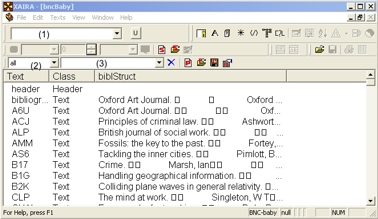
- If you have not done so already, check that you can see the relevant options on your toolbar (Click on View and select Toolbars. Make sure all options but 'Compatibility' are ticked. Once you have done this, you should not have to do it again.)
- Type your word or phrase in the Quick Query search box (1).
- From the drop-down list in the Partitions box on the toolbar (2), choose the relevant partition A list appears in the Partition Class box (3)
- From that list, select the option(s) you want (you can select more than one by pressing the Ctrl key while you click on your options) .
- Press Return and the search is executed.
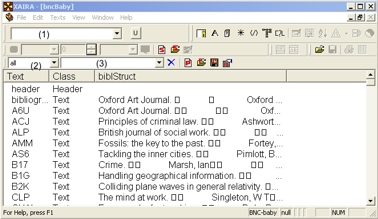
Figure 2. Xaira window
Up: Contents Previous: Search in the spoken BNC Baby subcorpus Next: Search by POS-tag (attribute values)
